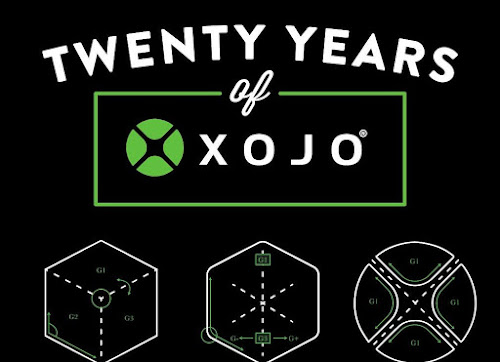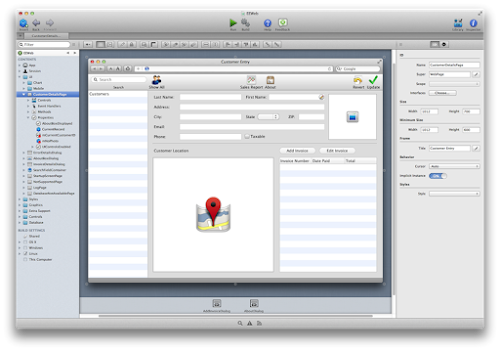Xojo
The Xojo programming environment is developed and commercially marketed by Xojo, Inc of Austin, Texas for software development targeting Mac OS X, Microsoft Windows, Linux, iOS, the Web and Raspberry Pi. Xojo uses a proprietary object-oriented BASIC dialect, also known as Xojo.
History
In 1997 FYI Software, founded by Geoff Perlman, bought CrossBasic, which had been marketed by its author Andrew Barry as a shareware product. CrossBasic got its name from its ability to compile the same programming code for Mac OS and the Java virtual machine (although the integrated development environment was Mac only). A public beta was released in April 1996. The CrossBasic name was trademarked by another company, so the product was renamed REALbasic.
Prior to REALbasic version 2, the Java target was dropped and later replaced with a Windows target and database support. Windows builds contained many bugs when finally released, and it was very difficult to write applications that ran on both Mac OS and Windows. The option to compile for Linux was added in 2005 and the IDE was ported to Windows and as a free public beta for Linux platforms. The new IDE sported a new user interface redesigned to more closely resemble Xcode.
In 2004 REAL software announced the "Made with REALbasic Showcase" program to highlight applications created with the product. In 2009, a migration assistant was launched to help move code from Visual Basic. In 2010, to combat the perception that REALbasic was similar to the original BASIC, it was renamed Real Studio. Real Software also announced Real Studio Web Edition, allowing developers to compile web applications without the knowledge of multiple web technologies.
On June 4, 2013 Real Software officially changed their name to Xojo, Inc. and Real Studio was renamed Xojo. Also on this date they released Xojo 2013 Release 1 which included an all-new user interface, full support for Cocoa on OS X, improved support for web applications, all new documentation and a new "Introduction to Programming Using Xojo" textbook that was designed for beginners to learn the fundamentals of object oriented programming. Despite the multiple name changes, Xojo continues to be associated with the BASIC language, and Xojo, Inc. calls it "the spiritual successor to Visual BASIC".
The Xojo IDE is currently available for Microsoft Windows, Mac OS X, 32-bit x86 Linux, and can compile 32-bit and 64-bit applications for Windows (Windows XP and higher), Mac OS X (running on Intel-based Macs using the Cocoa frameworks), x86 Linux, iOS, the web, and Raspberry Pi. Xojo is self-hosted: the Xojo IDE is built with the current release of Xojo. The 2015r3 release includes 64-bit support for Desktop, Web and Console targets as well as a new platform, Raspberry Pi.
In 2016 Xojo was awarded the Big Innovation Award from the Business Intelligence Group for being an "innovative" development tool that has "brought new ideas to life".
Editions of IDE
The Xojo IDE is free to use for learning and development. Compiling or deploying applications with Xojo requires a license. Multiple license levels are available for purchase, enabling Desktop, Web and iOS. Licenses can be purchased a la carte, in any combination required. Also available is Xojo Pro, which is a bundle that includes added support, guaranteed beta program access, access to a special Xojo Pro-only forum, 3x Feedback multiplier when ranking support cases, access to consulting leads, and a license that will work on 3 machines.
Unlike most programming environments, project source code is not stored in plain text files by default, but in a proprietary, single file format. However, source code can be saved to a plain-text format for use with version control systems and can be exported to XML format as well.
Xojo Cloud
On March 11, 2014 Xojo launched Xojo Cloud, their cloud hosting service for Xojo web applications.
© From Wikipedia, the free encyclopedia